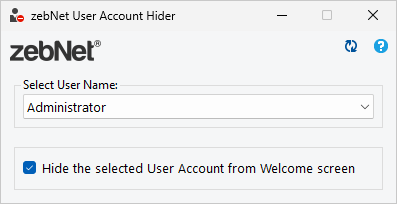User Account Hider
zebNet User Account Hider easily allows you to hide user accounts from the Windows welcome screen.
It is straightforward to hide a user from the Windows welcome screen by using zebNet User Account Hider. Simply select the user you wish from the dropdown list and choose if the user should be displayed on the welcome screen or not.
With zebNet User Account Hider you no longer need to manually change values in the Windows Registry to hide a user from the welcome screen. Now you can do that with just two clicks.
This download is covered by our Security Guarantee
This download is 100% Safe: No Spyware, No Adware, No malware of any kind! Guaranteed by us and certified through third parties. Your privacy and protection is our top priority! (Learn more)